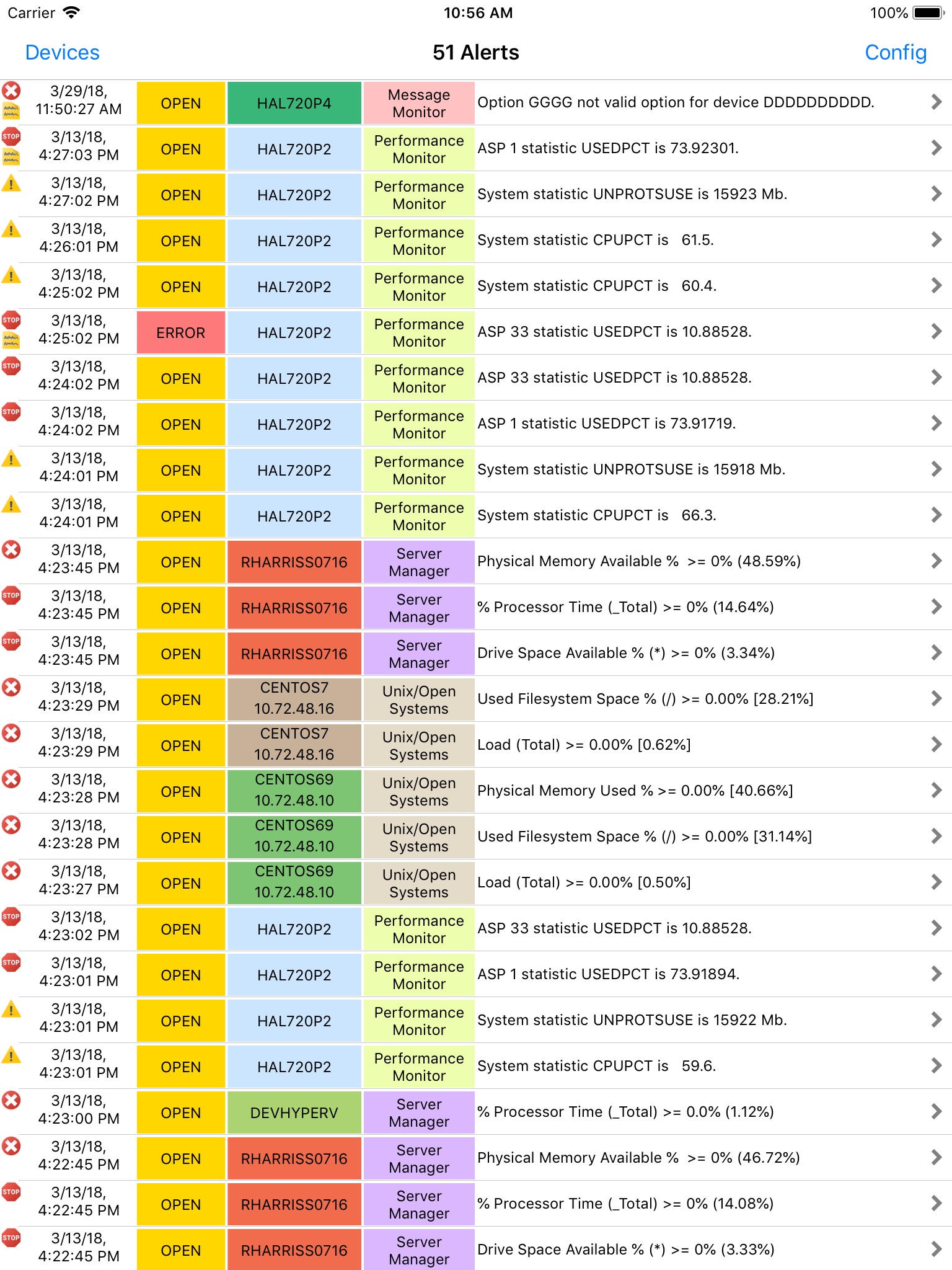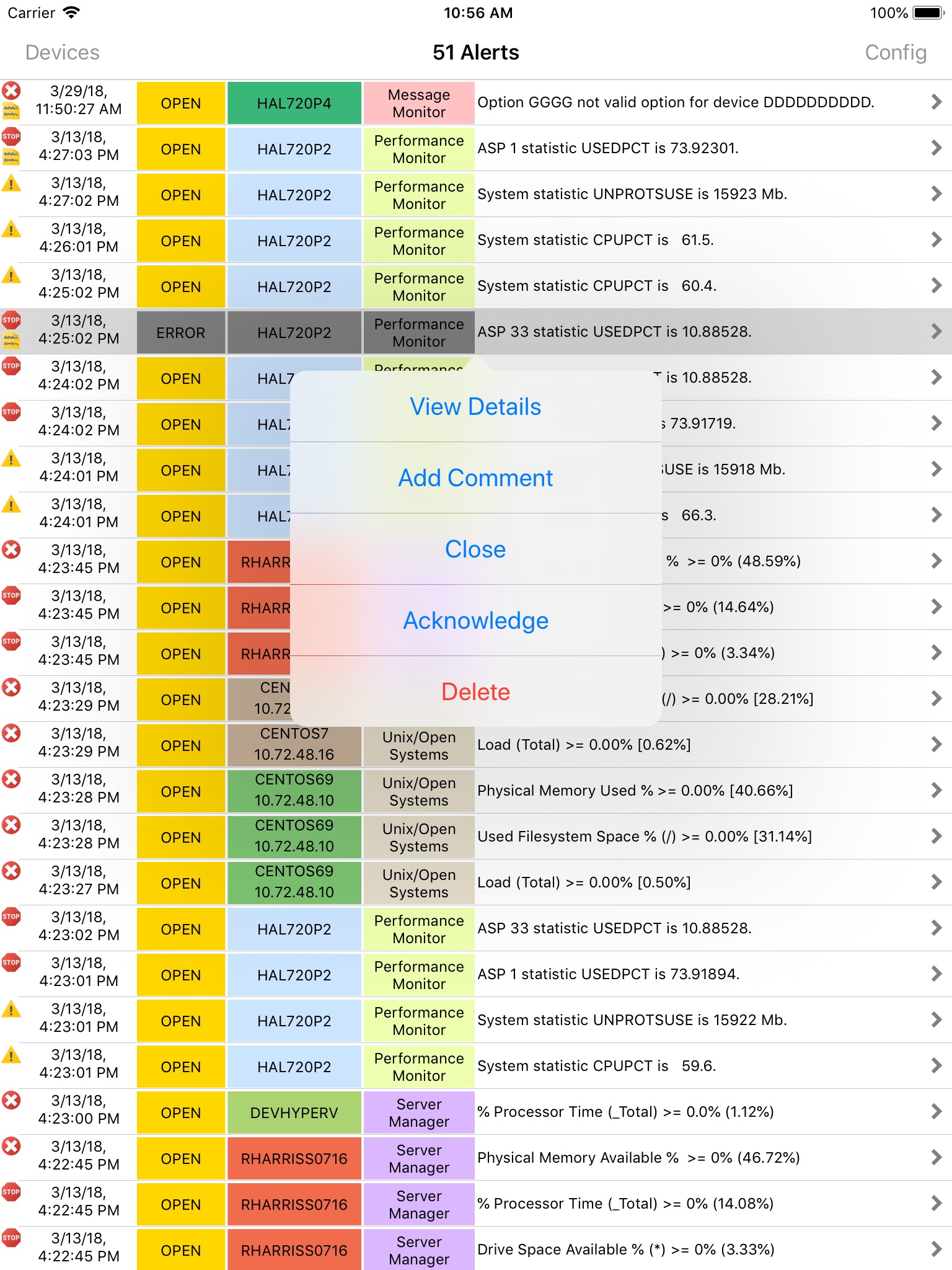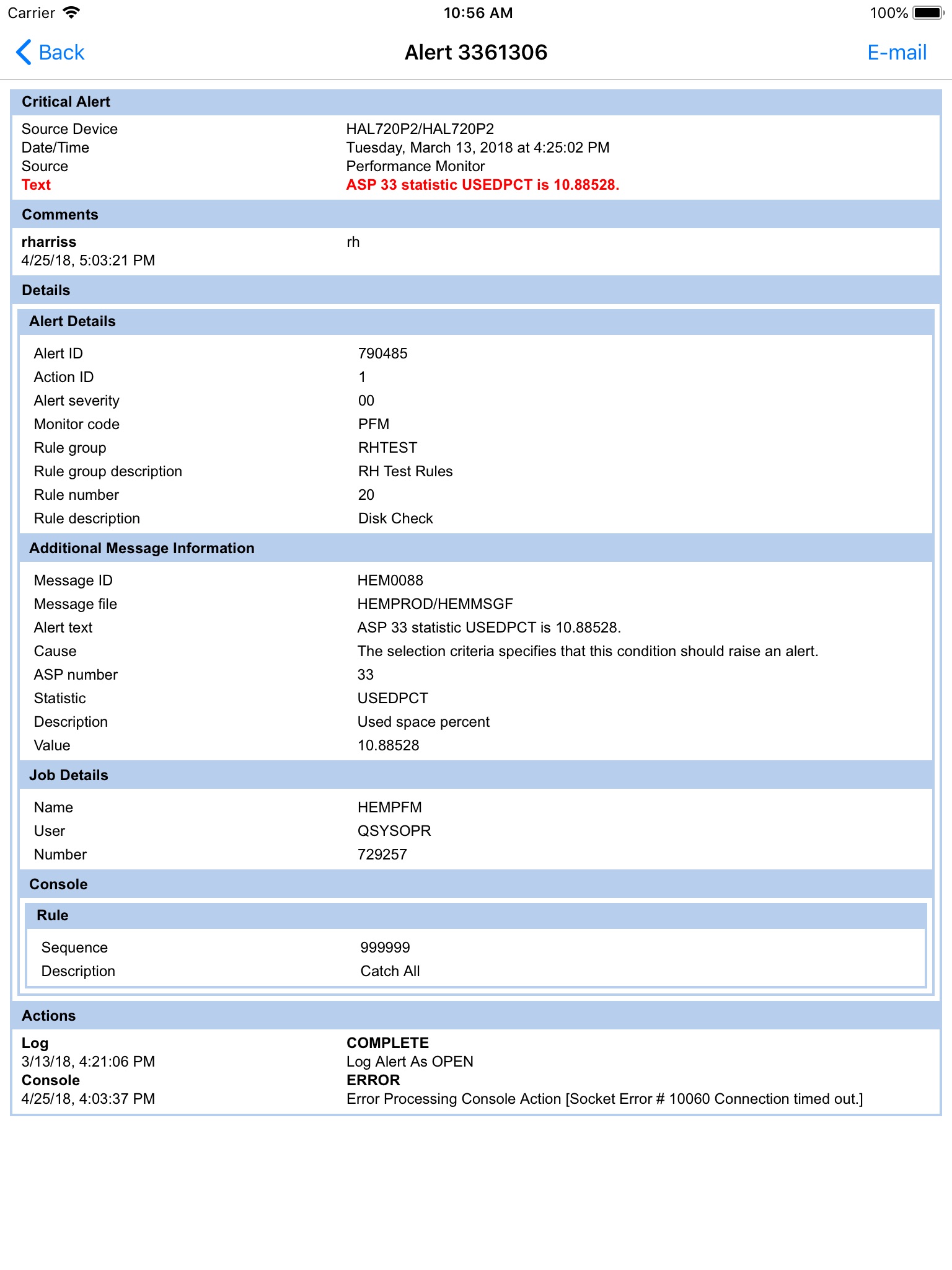Halcyon Enterprise Console
Halcyon Enterprise Console offers Halcyon customers a remote status view of your managed servers from the convenience of your mobile device.
View messages and alerts generated by IBM i®, AIX®, Linux® and Windows® servers on a centralized graphical console to give a dashboard view of your entire enterprise.
The hub of Halcyon’s systems management is the Enterprise Console. The Enterprise Console is supplied free of charge with all of our major multi-platform software suites.
Replies can be given to messages and alerts closed from any mobile location, while color-coded options help identify different servers and/or different types of alerts. Comprehensive filters can escalate actions, change severity and forward alerts.
FEATURES
• Centralized color-coded monitoring to identify different servers and types of alert
• SMS and Email alert notification
• Full escalation based on the time taken to respond to an open alert
• Be notified if something does or, more importantly, does not happen
• Full Help Desk integration
• Full audit trail of all alerts
• Manage servers remotely without the need for permanent connectivity
• Halcyon’s solutions interface with recognized open source systems such as Security Information Event Manager (SIEM), Log Amalgamators, IBM Tivoli, HP Openview, CA Unicenter, BMC Patrol and any Syslog or SNMP compliant system
BENEFITS
• Easy to install and easy to use - you can be up and running within minutes
• The Enterprise Console provides a real-time focal point for all your cross-platform monitoring, irrespective of host operating system and location. It can also manage alerts from other key agent-less hardware such as hubs, switches and routers
• Reduce the number of monitoring tools with a cost-effective, centralized "dashboard" view of your entire enterprise - for all servers
• Automate responses to common issues, eliminating the risk of human error to ensure continued server availability
• Multiple Enterprise Console clients can be installed to ensure a common view of outstanding issues is provided to all interested parties
• Seamlessly integrates with your existing infrastructure management tool
SYSTEM REQUIREMENTS
• iOS 9.0 or above
• Active WiFi or internet connection
• Port forwarding to your Enterprise Server (external connections)
• Enterprise Server version 10.3.2016.112 (or greater)